Finding the best drone video editing software is essential in the constantly changing field of aerial videography, where selecting the right tool can be as demanding as getting the perfect aerial shot. Whether you’re an enthusiast exploring the globe from above or a seasoned filmmaker aiming to incorporate aerial views into your stories, choosing the appropriate editing software is key. This guide explores the realm of drone video editing software, comparing leading options such as Adobe Premiere Pro, Final Cut Pro, DaVinci Resolve, CyberLink PowerDirector, and HitFilm Express, to assist you in identifying the ideal solution for your projects.
Why Drone Video Editing Software Matters: The best drone footage starts in the sky but is made on the ground. Editing software transforms raw footage into a polished, compelling narrative. The right tools can add motion effects, correct colors, stitch scenes seamlessly, and render high-resolution videos that captivate viewers.
Key Considerations: Selecting drone video editing software isn’t just about the most features; it’s about finding the right fit for your workflow, skill level, and creative goals. Consider ease of use, compatibility with your hardware, feature sets, and pricing models as you explore your options.
The Contenders (Best Drone Video Editing Software):
- Adobe Premiere Pro: A professional-grade tool with comprehensive features and integrations.
- Final Cut Pro: A powerful, intuitive option for Mac users.
- DaVinci Resolve: Renowned for its color grading and correction capabilities.
- CyberLink PowerDirector: An accessible, feature-rich choice for beginners and intermediates.
- HitFilm Express: A free, versatile option for those starting their editing journey.
Each of these software options has been designed with different users in mind, offering a range of functionalities to cater to various editing styles and preferences.

As we delve into detailed comparisons, user testimonials, and recommendations, remember that the goal is not just to choose the best drone video editing software on the market but to find the one that elevates your aerial footage, turning your visions into breathtaking realities. Whether you’re piecing together a cinematic masterpiece, a travel vlog, or a commercial project, the journey to stunning aerial videography begins here.
Table of Contents
Detailed Comparisons and Reviews (Best Drone Video Editing Software)
When it comes to elevating your aerial footage, the choice of drone video editing software can make all the difference. Whether you’re just starting out or you’re looking to professionalize your work, this guide covers the best drone video editing software for every skill level. We’ve analyzed various aspects such as ease of use, features, compatibility, and pricing to help you find the perfect match for your videography needs.
Adobe Premiere Pro
- Ease of Use: Intermediate to Professional (4/5)
- Features and Functionality: Extensive (5/5)
- Compatibility: Windows, macOS (5/5)
- Pricing: Approximately $20.99/month with Adobe Creative Cloud subscription
- Overall Score: 4.8/5
Adobe Premiere Pro is a powerhouse in video editing, offering unparalleled features that cater to both amateurs willing to learn and professionals seeking depth in functionality. Its vast array of tools for color correction, audio editing, and effects make it a top choice. Premiere Pro supports a wide range of video formats, ensuring compatibility with nearly all drone footage.

Final Cut Pro
- Ease of Use: Intermediate (4/5)
- Features and Functionality: High (4.5/5)
- Compatibility: macOS (4/5)
- Pricing: $299.99 (one-time purchase)
- Overall Score: 4.5/5
Final Cut Pro offers a more intuitive interface compared to Premiere Pro, making it a great option for Mac users seeking a mix of power and usability. Its Magnetic Timeline feature and optimization for Apple hardware provide a smooth editing experience. Though it’s a hefty one-time purchase, the investment is well worth it for dedicated video editors.

DaVinci Resolve
- Ease of Use: Intermediate to Professional (3.5/5)
- Features and Functionality: Very High (5/5)
- Compatibility: Windows, macOS, Linux (5/5)
- Pricing: Free, with a Studio version available for $295
- Overall Score: 4.7/5
DaVinci Resolve stands out with its exceptional color grading and correction tools. It’s a fantastic choice for professionals focused on producing cinematic-quality drone footage. The free version is incredibly robust, making it accessible for amateurs eager to learn high-end editing techniques.

CyberLink PowerDirector
- Ease of Use: Beginner to Intermediate (4.5/5)
- Features and Functionality: Moderate (4/5)
- Compatibility: Windows, macOS (4/5)
- Pricing: Starts at $69.99 for a one-time purchase or $19.99/month for subscription
- Overall Score: 4.3/5
CyberLink PowerDirector is an excellent choice for beginners and intermediate users. It strikes a good balance between user-friendly interfaces and a comprehensive set of editing tools. It’s particularly appealing for those who prefer a one-time purchase over a subscription model. (Best Drone Video Editing Software)
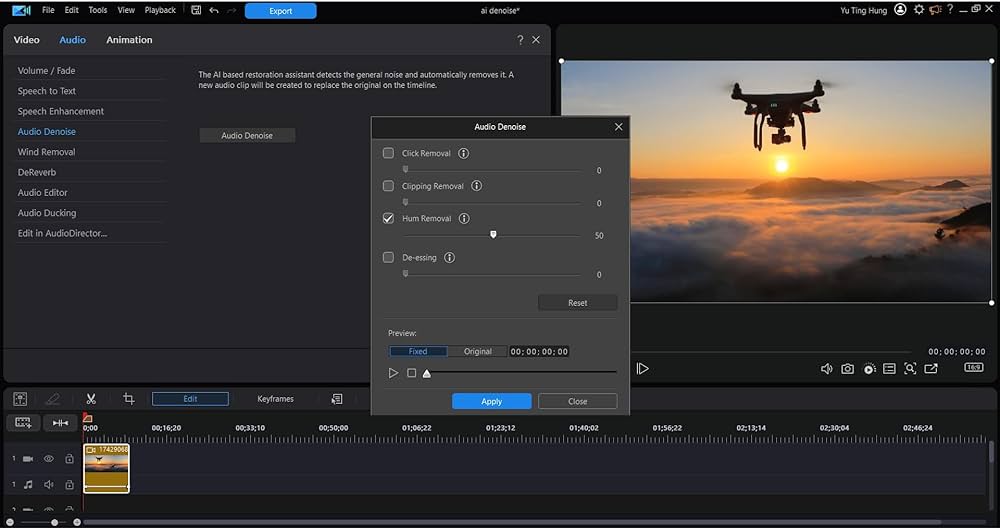
HitFilm Express
- Ease of Use: Beginner to Intermediate (4/5)
- Features and Functionality: Good (3.5/5)
- Compatibility: Windows, macOS (4/5)
- Pricing: Free, with optional paid add-ons
- Overall Score: 4/5
HitFilm Express is geared towards amateurs and hobbyists looking for a solid entry into video editing without financial commitment. Its free version offers a surprisingly robust feature set, with the option to purchase additional effects as needed.

These drone video editing software options cater to a range of skill levels and budgets, ensuring that whether you’re an amateur or a pro, there’s a tool out there that can elevate your aerial footage to new heights. Including images of the software interfaces, along with before-and-after editing examples, can greatly enhance the reader’s understanding and engagement with your content.
User Testimonials and Examples (Best Drone Video Editing Software)
In the realm of drone video editing software, user testimonials and real-world examples play a crucial role in illustrating the potential impact of each tool. Below, we’ve gathered insights and examples from users across different skill levels, showcasing how Adobe Premiere Pro, Final Cut Pro, DaVinci Resolve, CyberLink PowerDirector, and HitFilm Express have enhanced their aerial footage projects.
Adobe Premiere Pro
Testimonial: “As a professional videographer, Adobe Premiere Pro has been my go-to for years. Its comprehensive feature set allows for creative freedom, and the integration with other Adobe products enhances my workflow significantly.” – Alex, Professional Videographer

Final Cut Pro
Testimonial: “Switching to Final Cut Pro made my editing process so much smoother. I love the Magnetic Timeline, which simplifies complex projects, especially when I’m working with hours of drone footage.” – Samantha, Independent Filmmaker
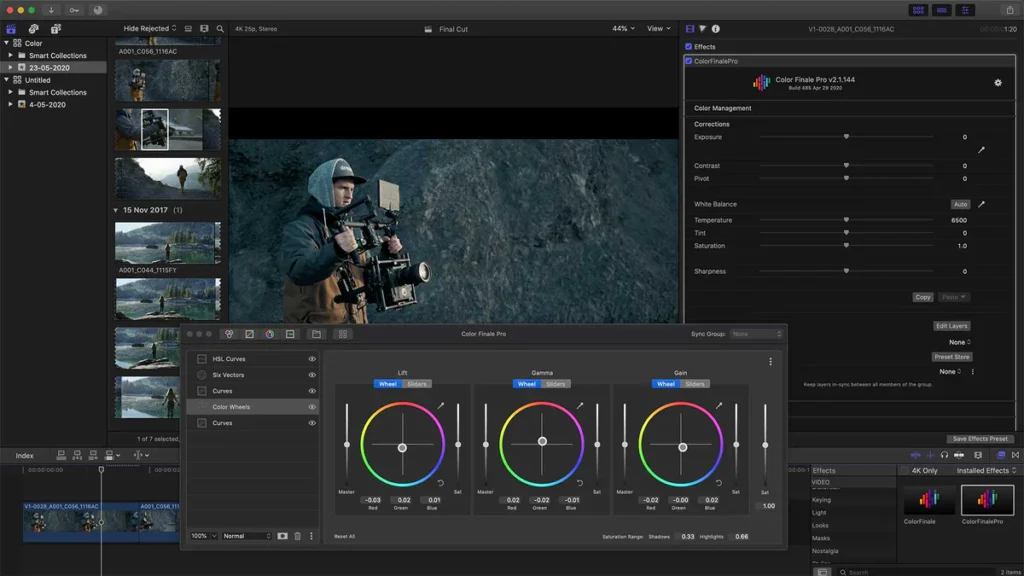
DaVinci Resolve
Testimonial: “For color grading, nothing beats DaVinci Resolve. It’s taken my drone videos from good to cinematic. Even the free version packs a punch.” – Darren, Drone Hobbyist

CyberLink PowerDirector
Testimonial: “I was new to drone videography and worried about the learning curve. CyberLink PowerDirector was the perfect starting point for me, intuitive and packed with cool effects.” – Mia, New Drone Enthusiast

HitFilm Express
Testimonial: “HitFilm Express was my gateway into video editing. I couldn’t believe something so powerful was free. It’s great for beginners and those on a budget.” – Jake, Aspiring YouTuber
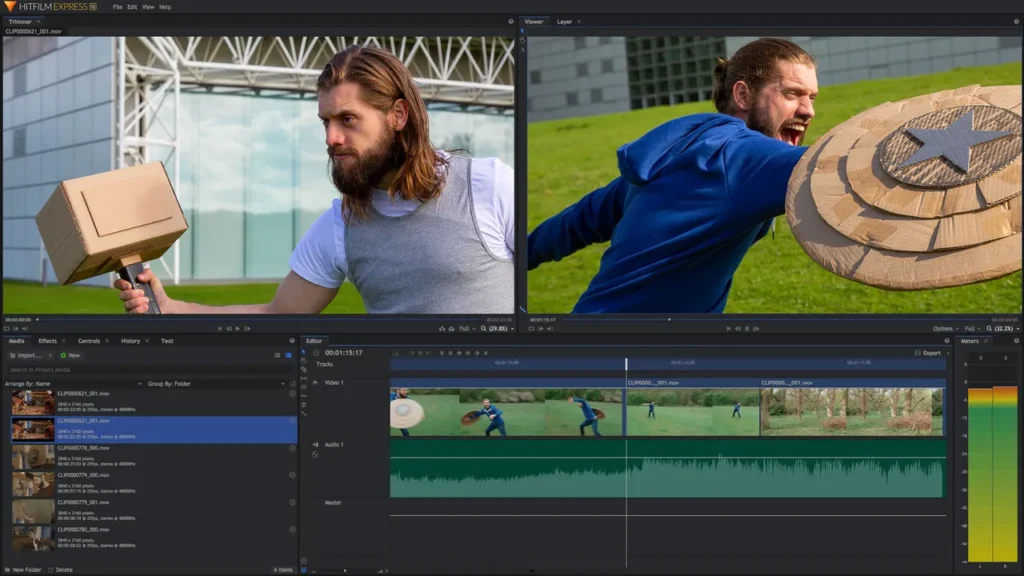
Conclusion and Recommendations (Best Drone Video Editing Software)
Navigating the vast landscape of drone video editing software can be daunting, whether you’re capturing breathtaking aerial footage for a hobby or professional work. Our comprehensive review has explored the nuances of Adobe Premiere Pro, Final Cut Pro, DaVinci Resolve, CyberLink PowerDirector, and HitFilm Express, each offering unique strengths tailored to various skill levels and editing needs.
Adobe Premiere Pro is the gold standard for professionals seeking deep functionality and integration with other creative tools. It’s best suited for those deeply invested in video editing and who require a robust, industry-standard software.
Final Cut Pro offers an intuitive yet powerful editing experience, exclusive to Mac users. It’s ideal for videographers who appreciate streamlined workflows and powerful editing capabilities without the complexity of Adobe’s ecosystem.
DaVinci Resolve shines with its unmatched color grading and audio post-production tools, offering a free version that’s incredibly powerful. It’s the go-to for creators focusing on cinematic quality and color precision.
CyberLink PowerDirector serves as a gateway for beginners and intermediate users, balancing ease of use with a comprehensive feature set. It’s a great choice for those seeking a cost-effective, straightforward editing tool.
HitFilm Express presents a compelling option for amateurs and enthusiasts dipping their toes into video editing without financial commitment. Its free core software, supplemented by paid add-ons, allows users to grow their skills affordably.

Recommendations:
- For Beginners: HitFilm Express and CyberLink PowerDirector stand out as the most accessible options, offering a gentle learning curve and essential editing features to get started.
- For Intermediate Users: CyberLink PowerDirector and Final Cut Pro are excellent steps up, providing more advanced tools and efficiencies without overwhelming users.
- For Advanced Users and Professionals: Adobe Premiere Pro and DaVinci Resolve are unmatched in their comprehensive feature sets, catering to high-end production needs and artistic aspirations.
In conclusion, the best drone video editing software depends on your specific needs, skill level, and the types of projects you undertake. By considering the key aspects of each option—from ease of use and feature set to pricing and compatibility—you can select a tool that not only meets your current requirements but also supports your growth as a videographer. Happy editing, and may your drone footage soar to new heights!
Call to Action (Best Drone Video Editing Software)
You’ve journeyed through the world of drone video editing software, uncovering the strengths and unique features of Adobe Premiere Pro, Final Cut Pro, DaVinci Resolve, CyberLink PowerDirector, and HitFilm Express. Each software has the potential to transform your aerial footage into captivating stories, but the next step is yours to take.
Engage with the Community: Before making your decision, why not dive deeper? Visit forums, watch tutorial videos, and engage with the user communities for Adobe Premiere Pro, Final Cut Pro, DaVinci Resolve, CyberLink PowerDirector, and HitFilm Express. The insights and tips from existing users can provide invaluable guidance.
Try Before You Buy: Most of these platforms offer free trials or free versions. Experiment with them to get a hands-on feel for what suits your workflow and editing style best. There’s no substitute for personal experience when it comes to choosing the right tool for your creative endeavors.
Share Your Creations: Once you’ve selected your software and started editing, don’t keep your masterpieces to yourself. Share them on social media, video sharing platforms, and within the software’s user community. Feedback and appreciation from fellow creators can be incredibly rewarding and informative.
Continuous Learning: Remember, mastering drone video editing software is a journey, not a destination. Keep exploring new features, updates, and tutorials to enhance your skills. The landscape of video editing is always evolving, and staying curious is key to keeping your content fresh and engaging.
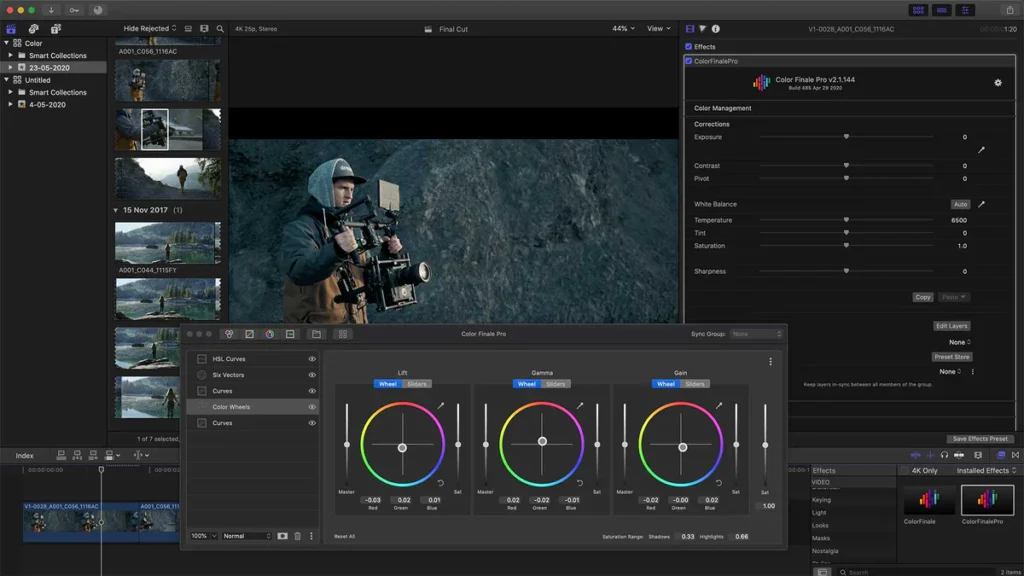
Your Turn to Fly: Armed with knowledge and insights, it’s time to choose your partner in creativity. Whether you’re polishing a personal project or crafting a professional portfolio, the best drone video editing software is the one that aligns with your vision and aspirations. So take the leap, download your chosen software, and start transforming your aerial footage into compelling narratives today. We can’t wait to see what you’ll create!




